
for quick updates!
MELODY (Owner/Commercial agent)
MelodyLLTalent http://twitter.com/MelodyLLTalent
LARA (Partner/Theatrical agent)
LaraLLTalent http://twitter.com/LaraLLTalent

Tweet!
Return to Actors' Agent
ACTOR'S ✮ AGENT: L&L Talent's announcements, updates, advice & observations. Agency info, submission policy and projects in sidebar. L&L ACTORS ROCK!!!


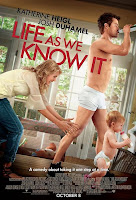



As a BlackBerry addict the most important thing to remember is to backup your personal data. You never know when you might upgrade the operating system, switch to a new device, or need to restore a nuked BlackBerry. I'm going to walk you through the process using RIM's Desktop software. It allows you to back up and restore your device data including address book, calendar, messages (SMS, MMS, and E-mail), browser bookmarks, personal preferences/settings, theme settings, etc. Keep reading for all the details on how easy it is to backup and restore your device using BlackBerry Desktop Manager 6.
Back up device data
First, you will need download and install the latest version which you can find here. When finished, bring up the program by clicking on the desktop icon. Next, connect your BlackBerry to your computer using the USB sync cable. You will receive a popup on your phone asking if you want to enable mass media storage. If you do not wish to backup the data on your SD Card then select No to continue.
When the Desktop Software recognizes your device you can access the backup options via two ways. You can click on Device in the upper left hand corner and scroll through the drop down menu to Back up or you can simply click on the button in the center of the screen labeled Back up now.
A dialogue box will appear with the Back up Options. You have the choice of one of three backup types as seen below.
Under File Options, you can save your settings for future backups, encrypt the file, change the filename, and choose the destination folder (if different than the default)*. To begin, click on Back up and a progress bar will track the process. When complete, you can disconnect your device.
Insert image "Backup progress & Backup complete"
* For Win XP/Vista/7 users, the files are located in your documents directory in a folder labeled BlackBerry.
Furthermore, if you click on Device Options on the main screen, you can automatically back up your device on a daily, weekly, bi-weekly, and monthly basis (when connected) and eliminate the need for the manual process entirely.
So now that we've gone over how to back up the device, how do we restore it?
Restore device data
Plug your BlackBerry into your computer and click on the arrow next to Device in the upper left hand corner and select Restore. You will be asked to choose your backup file and the data to restore. The great thing here is we no longer need to browse our PC to locate the Loader / Backup files as in earlier versions of DM. One simple click is all it takes. BES users please note that corporate synced data (i.e. Address Book) may not restore unless wireless reconciliation is disabled. However, those can be recovered by IT redoing your Enterprise Activation.
If want to do a full restore select All device data and settings or if you prefer a custom restore choose Select device data and settings. If you select custom, place a checkmark next to each data type you wish to restore (i.e. Address Book, Calendar). To proceed, click on Restore.
A warning box will appear that your data will be replaced. To continue click on Yes.
When complete, click on Close and disconnect your phone.
There you have it, backing up and restoring your BlackBerry. That wasn't so hard was it? Now all you need to do is remember to backup your computer!
Original post on CrackBerry.com
http://crackberry.com/blackberry-101-backup-and-restore-data-using-blackberry-desktop-manager-6
Return to Actor's Agent
 |
| L&L BABIES ROCK!!! |







I am referring to a growing field in the entertainment industry that many people aren’t even aware of. Last year, the voiceover industry increased 7% to a $11.7 billion dollar industry! So yes, it can be an incredibly lucrative career that is also fun, rewarding and flexible! If you’ve been told you have a great voice or distinctive sound, you may have the “chops” for voiceovers. However, there’s a lot more to becoming a great voiceover talent then just having a good sound. Voiceovers are voice acting. You need to bring the script to life! When you’re reading copy, which is another word for script, you become that character. You need to ask yourself a few basic questions when analyzing the script:
1) Who is your intended audience or demographic that you’re talking to?
2) What is your personal connection with the product? Remember that voiceovers are voice ACTING! So if you can’t connect with the product from your personal experiences, how can you (as the actor in this situation) connect with the product?
3) Understanding the emotion of the script is very important to be able to bring it to life. Ask yourself what the emotion will convey the message of the script.
4) Who do you know who you can picture while reading this script? If you can’t personally relate to it, then who (as the actor in this situation) are you picturing that you’re talking to? Visualization is very important in voiceovers!
The key to voiceovers is to sound like the script you’re reading is coming out of your head, not off a sheet of paper. There always needs to be a bigger reason for reading the script, and not just because the client has hired you to do so. If fifty people audition for the same job and they all have great voices, how do you stand out above the rest? Bring the script to life!
Analyzing copy, which is another name for a voiceover script, is very important in voiceovers. Another important skill to master is breathing! Using proper breathing techniques as a voice actor is critical in helping you sound natural and conversational. When you’re reading a script, you should never sound like you’re running out of air. When we start running out of air while we’re talking, we just take a breath before the lack of air is even noticeable. Therefore, when you’re doing voiceovers, breathing properly and breathing in the correct places within your script are essential skills to hone.
The proper way to breathe as a voice actor (or singer) is to intentionally use your diaphragm. Every time you breathe, you use your diaphragm. The difference here is to learn to control your diaphragm to maximize your voice control. Learning how to control your breath by using your diaphragm will also help make you sound natural, giving you the ability to read through complete phrases without losing stamina for longer narration reads.
How to take a diaphragm breath:
1. While standing, raise your arms straight up over your head. Then, with your ribs raised, slowly lower your arms while focusing on keeping your ribs up. Having your arms raised is not needed to take a diaphragm breath, it’s just a good idea when you’re learning to help align your body.
2. Position your hands right above your waist so that your fingers are facing towards your belly button and your thumbs are against your back. This is also not needed to take a diaphragm breath, but it will give you feedback if you’re moving correctly or not. .
3. Now focus on taking a low, deep breath. When you take a breath your stomach should move OUT when you INHALE and IN when you EXHALE. Which is very similar to how a babies stomach moves when it’s sleeping. This should feel more like a downward, filling up sensation versus feeling it fill in your lungs.
4. When you take a proper diaphragm breath not only will you feel your finger tips and thumbs move, but you should also notice movement in the palms of your hands. Your entire lower torso should “fill up” when you take a diaphragm breath.
5. Here are some exercises that you can practice to help learn how to breathe with your diaphragm:
a) While sitting on a chair with your legs in front of you, bend over on top of yourself so that your chest is touching the top of your legs. Let your arms hang down at your sides and then focus on taking a low, deep breath. You should feel your stomach moving outward against your legs.
b) Lie down on your back, flat on a floor or bed with your arms at your sides. Take a low breath and then focus on your stomach moving upward when you inhale, downward when you exhale.
c) You can also try lying face down on a large yoga ball (or something similar) with your body curled over it and your arms hanging outward over the ball as well. Focus on feeling your stomach pushing against the ball as you breathe in.
As discussed above, having a correct diaphragm breath is very important in voiceovers, but so is knowing where to breathe in the script so that you sound natural. You should mark up your script before you record to make sure you’re breathing in appropriate places and not running out of air. A lot of things can be edited out in digital recording; however, running out of air isn’t one of them! When you’re notating the breaths in your script, don’t forget about natural phrasing and conversational pauses.
As far as how to notate your breaths, that’s entirely up to you. Pick markings that you will remember. Voiceover talent will sometimes use a mid-air comma (like a musical breath notation), or a line like this | or this / or you can connect the words with a long, continuous line in an arch shape to notate NOT to breathe in between them.
Taking a proper diaphragm breath, knowing where to breathe in the script and analyzing what you’re talking about and who you’re talking to before recording are all key elements in voiceovers. If you keep all three of those things in mind, you’re sure to get a natural, conversational recording.
Learn the best voiceover training echniques out there! Step up your professional career as a voice actor today! Get the complete information and details!




 |
| L&L ACTORS ROCK!!! |